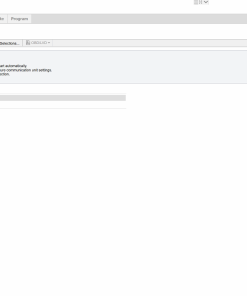VAS-PC ODIS Flash Discs [05.2018]
$11.00 Original price was: $11.00.$10.00Current price is: $10.00.
VAS-PC ODIS Flash Discs [05.2018]
This is digital item(s) and INSTANT DOWNLOAD, No Waiting time, No Delay for any reason.
VAS-PC ODIS Flash Discs [05.2018]
ODIS-E Flash files (Flashdaten) [05.2018]
Flash files for VAG ODIS Engineering (E)
VAS-PC/ODIS Flash Discs (UPDATED 5/5/2018)
VW Flash Disk (5.2018) 13.2GB
Audi Flash Disk (5.2018) 0.723GB
Seat Flash Disk (5.2018) 1.64GB
Skoda Flash Disk (5.2018) 2.11GB
Bentley Flash Disk (5.2018) 2.95GB
Lamborghini Flash Disk (5.2018) 12.1GB
VAS-PC Offline Update Programming Procedure:
——————————————–
• Insert the Update Programming CD into your PC.
• Minimize or Run your VAS-PC.
• Open “My Computer”.
• Open your “E:” Drive. A folder named “datflash” and a file named “label” will be
displayed on the screen.
• Minimize the window.
• Open “My Computer” to open up a new window.
• Open your “C:” drive.
• Open the “SIDIS” folder.
• Open the “Home” folder.
• Copy/Paste the folder named “datflash” to the “Home” folder.
• Close both open windows and maximize the VAS-PC screen.
• Remove programming CD from your PC.
• Activate Vehicle Self Diagnosis from your VAS-PC and select
On Board Diagnostic (OBD).
• Select appropriate address word for module being updated
• At the bottom of the screen, select 019 – Update Programming.
Note the files have to be for the control unit you are going to flash.
The VAS-PC will NOT let you flash a TDi to a Transmission or
a DSG to a 5sp auto. The file needs to be writen for that specific control unit.
Some times there is a compainion file that the VAS-PC reads and make that
dertimination of weither to flash or NOT!
You may also like…
Forklift Truck Software
New Software
Agricultural & Tractor Manual
Heavy Equipment Software
[HOT] 1. New Updated
Caterpillar
Forklift Truck Software
Forklift Truck Software
[HOT] 1. New Updated









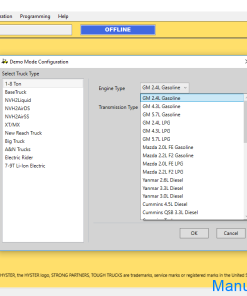

![Hyster PC Service Tool v4.94 [2020] Unlocked](https://manualpost.com/wp-content/uploads/2023/11/Hyster_PC_Service_Tool_v494_2020_Unlocked2-247x296.jpg)








![Yale PC Service Tool v4.94 [2020] Unlocked](https://manualpost.com/wp-content/uploads/2023/11/Yale_PC_Service_Tool_v494_2020_Unlocked1-247x296.jpg)