Renault Trucks Impact [11.2018]
$132.00 Original price was: $132.00.$90.00Current price is: $90.00.
Renault Trucks Impact [11.2018]
Size: 15,8Gb
Language: English, Dutch, Spanish, Italian, German, Russian, Turkish, French, Swedish
Type: PARTS CATALOG, MANUALS, DIAGRAMS for Renault trucks new series
Region: All Region
Version: 4.03.50
Quantity of CD: 3 DVD
Win: Win 10, Win 8, Win 7 (32 & 64BIT)
Date Release: 11.2018
This is digital item(s) and INSTANT DOWNLOAD, No Waiting time, No Delay for any reason.
Renault Trucks Impact [11.2018]
Size: 15,8Gb
Language: English, Dutch, Spanish, Italian, German, Russian, Turkish, French, Swedish
Type: PARTS CATALOG, MANUALS, DIAGRAMS for Renault trucks new series
Region: All Region
Version: 4.03.50
Quantity of CD: 3 DVD
Win: Win 10, Win 8, Win 7 (32 & 64BIT)
Date Release: 11.2018
Functional groups:
0: General
1: Service and maintenance
2: Motor, motor mount and equipment
3: Electrical system and instruments
4: Power Transmission
5: Brakes
6: Suspension and steering wheel
7: frame, springs, damping and wheels
8: bodywork and interior cabin
9: Miscellaneous
Miscellaneous information Types:
Parts Catalog
Exchange
TPI
Standard Parts
Bulletins / Information
Description
Design and Function
Diagnostics
Forms
Overview Schematics repair service and maintenance specifications Standard Tools times.
Renault Impact Models available:
Renault Trucks Long Haul – T, T HIGH
Renault Trucks CONSTRUCTION HEAVY – K (RT)
Renault Trucks CONSTRUCTION – C 2steps, C (RT)
Renault Trucks DISTRIBUTIONS – D NARROW WIDE D, D ACCESS
Renault Impact is a web based system that supports the workshops with information about Parts, Components, Standard parts, Service, Standard time, and Tools for Renault Trucks
Renault Impact covers the following information types:
Parts catalogue
Exchange
TPI
Standard parts
Bulletins/Information
Description
Design and function
Diagnostics
Forms
General information
Repair
Schematic diagrams
Service and maintenance
Specifications
Tools
Standard times
Applicable Models:
Renault C 2STEPS Series Construction Trucks
Renault C(RT) Series Construction Trucks
Renault D NARROW Series Distribution Trucks
Renault D WIDE Series Distribution Trucks
Renault K(RT) Series Heavy Construction Trucks
Renault T Series Long Haul Trucks
Renault T HIGH Series Long Haul Trucks
Available Languages:
SA, CZ, DK, DE, GB, ES, FI, FR, HU, IT, NL, PL, PT, RU, TR
Renault Impact 4.03.50 20170912-1230
Parts
Standard Parts
Service
Standard Time
Tool
Models:
C 2STEPS
C(RT)
D ACCESS
D NARROW
D WIDE
K(RT)
T
T HIGH
Renault
Version
Volvo Parts InfoSystem
Impact DVD gives you the possibility to search and read Service and spare Part information from Volvo Group. The Impact DVD is a real stand-alone solution of Impact Online. All information is stored locally on a server or hard drive and there is no communication to other systems. This means that some of the functionality in Impact Online will not be available on the DVD, such as vehicle matching. For more information about the functions within the application, see the Help file found in the Help menu.
Impact DVD is also to be used as an emergency backup when working with the online version.
Note! Some of the Impact DVD’s are time limited (around one year) and will after that cease to function.
How to access Impact depending on installation
The Impact DVD is installed according to one of following alternatives. Read this carefully to assure access to the application. Several Impact DVD’s can be installed on each server or local PC.
Server
Impact DVD installed on a server will both give the best performance and easy access from clients in the LAN. No DVD or disk space is needed on the clients.
Several clients access the server from their web browser (Internet Explorer). Copy or type in following URL in the web browser and add as a Favourite link in each client browser:
http://<DNSNAME or IP of the server>:8800/impact3/application/
(replace the information between < > with the name of the local server)
Port number 8800 is set as default for the first installation. For installation of several DVD’s on the same server, please configure port numbers manually when prompted in the installation process.
Note! Open port numbers may be unique for your network, please refer to your local IT support for questions.
Local PC
The Impact DVD will be installed on your local PC with maximum disk space for best performance. Each installation will get the order number as default. See Help for currently used DVD.
The application(s) is available through the Start menu.
Tech Tool
If an Impact DVD is installed to a client with Tech Tool application, the application will be installed as a sub-application to Tech Tool and as a separate client. You access Impact DVD through the TechTool menu, as you do with the other TechTool sub-applications or through the Start menu.
It is possible to reach all installed Impact DVD within Tech Tool. User choose which installation to be used, either once a session by answering Yes on the question “Make the selection default” or every time Impact DVD is requested from Tech Tool, by answering No to the question above.
You may also like…
Car Automotive Manual
[HOT] 1. New Updated
Car Automotive Software
Agricultural & Tractor Manual
Car Automotive Software
[HOT] 1. New Updated
New Updated
New Updated
Heavy Equipment Software















![Volvo Impact Trucks & Buses 2019 [11.2018] Spare Parts Catalog](https://manualpost.com/wp-content/uploads/2023/11/Volvo_Impact_Trucks_Buses_2019_112018_1-247x296.jpg)

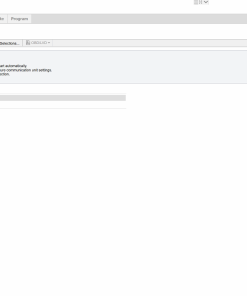

![Renault CAN Clip v184 [01.2019] Diagnostic Tool](https://manualpost.com/wp-content/uploads/2023/11/Renault_CAN_Clip_v184_012019_Full_Instruction1-247x296.jpg)



![Renault CAN CLiP v172 [11.2017]](https://manualpost.com/wp-content/uploads/2023/11/Renault_CAN_Clip_v172_112017_Full_Patch_Instruction1-247x296.jpg)

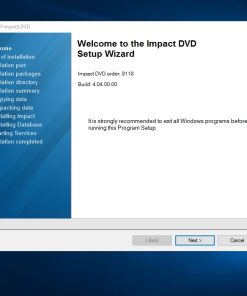
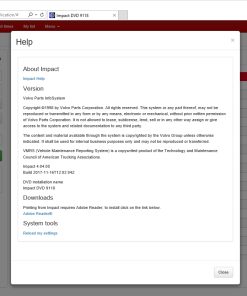
![RENAULT Consult RVI Trucks [04.2018]](https://manualpost.com/wp-content/uploads/2023/11/RENAULT_Consult_RVI_Trucks_042018_Full4-247x296.jpg)




